GoToWebinar Attendee Guide
System Requirements
Check System requirements right from your invitation email
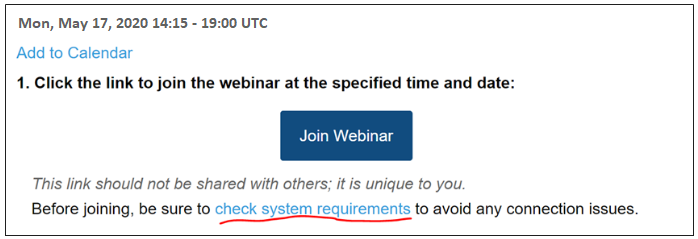 Switching audio settings (desktop app)Switching audio settings (iOS app)Switching audio settings (Android app) | How to join the online sessionsAll conference registrants will receive an email with instructions on how to join the GotoWebinar platform. Please check your spam folder also. Note that a different link is required for each day of the conference. Just in case, here is the link for the first day (Monday, May 17): Connection ProblemsIn the unlikely event that the session ends abruptly, and you get disconnected, please reconnect using the SAME invitation link. GotoWebinar Support Material
Switching audio settings (Instant Join app) |
Contact usAddress: AGIFORS President, 790 Atlantic Drive, Atlanta, GA 30332-0355 Email: president@agifors.org |
Powered by Wild Apricot Membership Software